If you built your robot before the start module became mandatory and don’t have any I/O pins left on you microcontroller you can connect the start module in parallel with your existing start button.
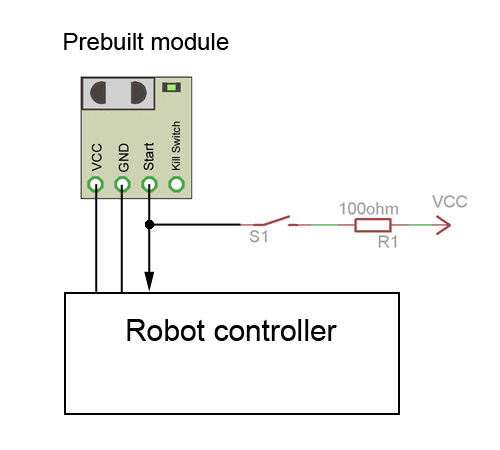
In the illustration above it is described how the module can be connected in parallel with a button. Note that the button is connected to pull the I/O high. The I/O pin should be set to input with no internal pull up.
The components in the circuit are the following:
- S1:Manual switch.
- R1: Serial resistor, 100 Ohm.
- VCC: Should be same as logic high on the robotcontroller.
Another solution, which should only be used if you cannot connect it any other way, is to connect the module to the reset pin of the microcontroller. When the module is in power-on or stopped state, your microcontroller will be in reset state, and cannot perform anything. When in started state, the pin goes high, thus releasing the robot out of the reset state. Note that this is NOT a recommended method.